What are the computer requirements for this application?
WIN
Minimum system requirements: Windows 10 / 11
Memory: 2 GB RAM
Storage: 1.1 GB available space.
Sound Card: Windows compatible.
Some features require an internet connection.
Video Card: Supports a minimum resolution of 1024x768
MAC
Minimum system requirements: Mac OS X 10.15 or greater
Memory: 2 GB RAM
Storage: 1.1 GB available space.
Sound Card: Mac OS compatible.
Some features require an internet connection.
Video Card: Supports a minimum resolution of 1024x768
LINUX
The Living Commentary cannot be downloaded onto Linux at this time. You can, however, use the online version at https://lc.awmi.net/.
CHROMEBOOK
The Living Commentary cannot be downloaded onto Chromebooks at this time. You can, however, use the online version at https://lc.awmi.net/.
How do I access the Living Commentary on my mobile device such as an iPhone, iPad, or Android device?
Mobile devices can access the Living Commentary through the internet. Simply go to https://lc.awmi.net from a browser on your mobile device and log in using your email address and password. After logging in, click the button "Go to Living Commentary Web".
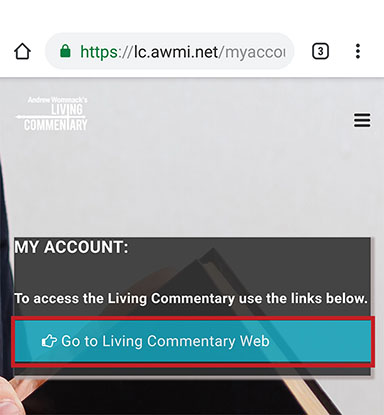
Mac Updating Issue - June/July 2020
We have corrected an issue that was occurring with updating the software on Mac computers around June and July 2020. If you experienced an issue doing so, simply:
1. Move the current version of the Living Commentary that is on your computer into the trash
2. Go to https://lc.awmi.net/myaccount, log in, and click the button that says, “Download for Mac.” If you need further instructions on how to do so, they are located below the download button where it says, “Download installation user manual for Windows and Mac, click here.”
How can I purchase the Living Commentary?
Please visit https://www.awmi.net/lc/ or call our Helpline at 719-635-1111 to place your order.
If you purchased the previous version of the Living Commentary, you should have received an email from LCsupport@awmi.net with instructions on how to access the new software. If you did not receive this email, please email us at LCsupport@awmi.net, and include your name, address, and the email address you used to log into the former version of the Living Commentary so we can assist you.
How long will it take to receive my activation code?
After your purchase and payment are successful, it can take up to five minutes to receive the activation code to your registered email address. Please check your junk or spam folder in case the email is there. If you need further assistance, please email us at LCSupport@awmi.net.
I have a question regarding my order. Whom do I contact?
Please email us at CustomerService@awmi.net or call our Helpline at 719-635-1111, 24 hours a day.
Do I need to purchase the Living Commentary in USD?
If you are located outside of the United States, you can use your credit card, debit card, or Paypal to place your order, and you will be charged an equivalent price in your country's currency. Please note that we are not responsible for any potential currency conversion fees.
Please contact your card issuing Bank/Agency with any questions you have concerning an international purchase on your card.
The Living Commentary is also available to purchase through our Canadian, United Kingdom, and Australian offices. You can find their contact information at https://www.awmi.net/contact-us/.
How do I access the NKJV on Windows?
For more details related to the NKVJ see https://www.awmi.net/lc-nkjv
Will the software be mailed to me as a disk or thumb drive?
The new Living Commentary software does not have a physical disk or thumb drive for your computer but rather is downloaded onto your computer from the internet. Once you have purchased the software, you will receive an email with an activation code and instructions.
I own the former WordSearch version of the Living Commentary. Do I need to buy this new software again?
Those who purchased the former version of the Living Commentary can receive the new version for free. Please email us at LCsupport@awmi.net, and include your name, address, and the email address you used to log into the former version of the Living Commentary so we can assist you.
I am not from United States, can I purchase this software from some other source?
The Living Commentary is also available to purchase through our Canadian, United Kingdom, and Australian offices. You can find their contact information at https://www.awmi.net/contact-us/.
Can I use the same login credentials for online and downloaded versions of the Living Commentary?
Yes, your login credentials are the same no matter how you are accessing the Living Commentary.
How do I search in the Living Commentary?
To search, click on the search field at the top right corner of the Living Commentary. This will allow you to search Andrew's notes, other commentaries, and scriptures.
Do I need internet connection to run the Windows or Mac application?
No, you do not need an internet connection to use the downloaded version of the Living Commentary that is located on your computer. However, after downloading and installing the software, you will need an internet connection to validate your user ID and password for the first time. You will also need an internet connection to install updates or sync new data.
I'm having difficulties downloading the Living Commentary.
We apologize that you are experiencing issues downloading the Living Commentary.
A few tips that may help:
- The install files should have gone to your Download folder by default.
- There are installation instructions below the Download buttons that can help you walk through the installation process.
- The Living Commentary cannot be downloaded onto mobile devices, only computers. To access the Living Commentary from your mobile device, you will need to use the online version, which is found by going to https://lc.awmi.net, logging into your Living Commentary account, and clicking Go To Living Commentary Web.
- If you are trying to download the Living Commentary onto a Mac computer, you can watch our How-To Install Living Commentary on mac instructional video at https://youtu.be/OcRGJLuF7-Q
If you are still having issues, please email us at LCSupport@awmi.net and we would be happy to assist you.
Why am I not able to take user notes in the online version?
We apologize, but this feature is currently only available on the downloaded version. However, we hope to add the ability to take notes online in a future update.
How do I change the font size?
On the downloaded version, in the upper right side of each of the two panes, click the dropdown arrow beside the word Font. Here, you can select a font size.
In the online version, at the top right corner of your screen, click the dropdown arrow beside the word Font to change the font size.
Refer to the tutorial at the top of this page for additional help with finding how to change the font.
How do I change my password?
*If you forgot your password, please see the instructions under the FAQ "How do I reset my password?"*
At the top right corner of this website, click on the user symbol, and then select Change Password. Enter your former password and then the new password in both of the following fields. Finally, click Update.
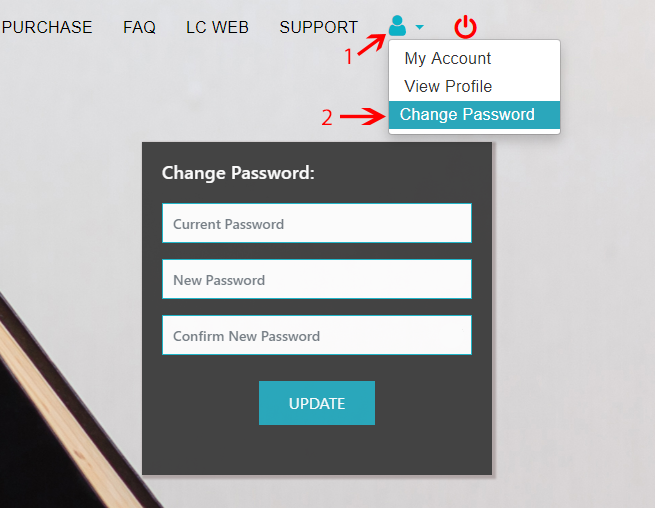
How do I reset my password?
*If you know your password and simply want to change it, please see the instructions under the FAQ "How do I change my password?"*
To reset your password, go to https://lc.awmi.net/, and click Login. On the Sign In page, click the words Forgot Password? On the next screen, enter the email address you use to sign into your account and click Submit. You will be sent an email with a temporary password. It has the subject “Reset Password” and is sent from the email address lcsupport@awmi.net. Open the email and click the word “here.” This will bring you to the Password Reset page. Enter your email address and a new password, and then click Reset. You will then see the Password Reset Confirmation page. Click the link to proceed to the Living Commentary login page.
What is the Stats button?
When you click on the Stats button, it will take you to a statistics page where you will find the number of verses in each book of the Bible and the number of comments written by Andrew Wommack in each book of the Bible. Refer to the tutorial at the top of this page for additional information about the Stats button.
What is Treasury of Scripture Knowledge (TSK)?
The Treasury of Scripture Knowledge (TSK) is a Bible resource that includes a comparison of Scripture with Scripture. The TSK is the most exhaustive collection of margin cross-references available, however, it also helps you to define words and phrases from within a Bible verse using the Bible itself. Refer to the tutorial at the top of this page for additional information about the TSK.
What is the Resources button in the Living Commentary?
If you click the button Resources, you can see biblical maps and charts as well as other helpful images. Refer to the tutorial at the top of this page for additional information about how to use the Resources button.
What are Andrew's Life for Today Study Bible Notes?
Andrew’s Life for Today Study Bible Notes are taken from a series of books that Andrew Wommack developed over 25 years ago. Andrew’s Life for Today Study Bible Notes cover 9 books of the New Testament, including the four Gospels, Acts, Romans, I & II Corinthians, and Galatians. These notes are included in the Living Commentary, and they are all highlighted in green.
Can I add or remove a Bible version of my choice to the Living Commentary?
We apologize, however, this feature is not currently available.
How do I use the dictionary in the Living Commentary?
In the top left corner of your screen, click the Dictionary button. In the window that opens on the right side of your screen, you can enter a word into the search bar to find the definition. Refer to the tutorial at the top of this page for additional information about the dictionary.
How do I use the concordance in the Living Commentary?
The concordance includes references to the original words in both Greek and Hebrew. To use it, at the top left side of the page, click Concordance. In the search box that appears on the right side of your screen, you can search for the word you would like to lookup. Refer to the tutorial at the top of this page for additional information about the concordance.
In the Living Commentary, why are some links blue and some links red?
The blue links are links to Bible verses, and the red links are links to Andrew's commentary for that verse.
Will new commentaries and versions of the Bible be added?
We are continually working on creating new features and updates which include additional versions of the Bible, new commentaries, and other resources as they become available.
How do I know when there is an update available?
In Windows® and Mac® applications, at the bottom right corner of the page, a link will appear that says “check for latest updates”. Click the link to install the new update.
How frequently will Andrew update his notes?
To check for new notes, at the top right side of your screen click the Sync button. This will verify that all of Andrew’s notes have been installed on your computer.
How many versions of Bible are there in the Living Commentary?
In the Windows® and MAC® applications, we have the following Bible versions:
- American King James Version (AKJV)
- American Standard Version (ASV)
- Darby Bible Translation (DARBY)
- Duoay-Rheims Bible (DRB)
- English Revised Version (ERV)
- King James Bible (KJV)
- King James Advanced Version (KJV+)
- New King James Version (NKJV)
- Webster Bible Translation (WBT)
- Weymouth's New Testament (WNT)
- World English Bible (WEB)
- Young's Literal Translation (YLT)
In the web application, we have the following versions:
- American King James Version (AKJV)
- American Standard Version (ASV)
- Darby Bible Translation (DARBY)
- Duoay-Rheims Bible (DRB)
- English Revised Version (ERV)
- King James Bible (KJV)
- King James Advanced Version (KJV+)
- New King James Version (NKJV)
- Webster Bible Translation (WBT)
- Weymouth's New Testament (WNT)
- World English Bible (WEB)
- Young's Literal Translation (YLT)
How do I install the Living Commentary on another computer?
From the computer you wish to download the Living Commentary onto, go to the website lc.awmi.net. Click Login, and enter your email address and password. Once you are logged in, you can select the appropriate Download button depending on whether you’re using a Mac or PC.
How do I change my email address / username?
To change your email address, please email us at LCSupport@awmi.net and let us know what email address you’re currently using to log in and what email address you would like to change your login to.
Do I need Living Commentary to purchase premium translations?
Yes, Living Commentary is a prerequisite for buying premium translations.
Can I purchase premium translations from the US store if I'm located outside the United States?
Absolutely! Premium translations are available for purchase worldwide through the US store.
Is the product a physical item or digital?
The premium translations are digital products accessible in electronic format.